Attribute Mapping
Converting Akeneo attributes to Salesforce Commerce Cloud attributes is inevitable, often requiring adjustments to attributes such as name, type, locale, and sequence. The FeatureMind SFCC Application's key advantage lies in its exceptional flexibility in attribute mapping.
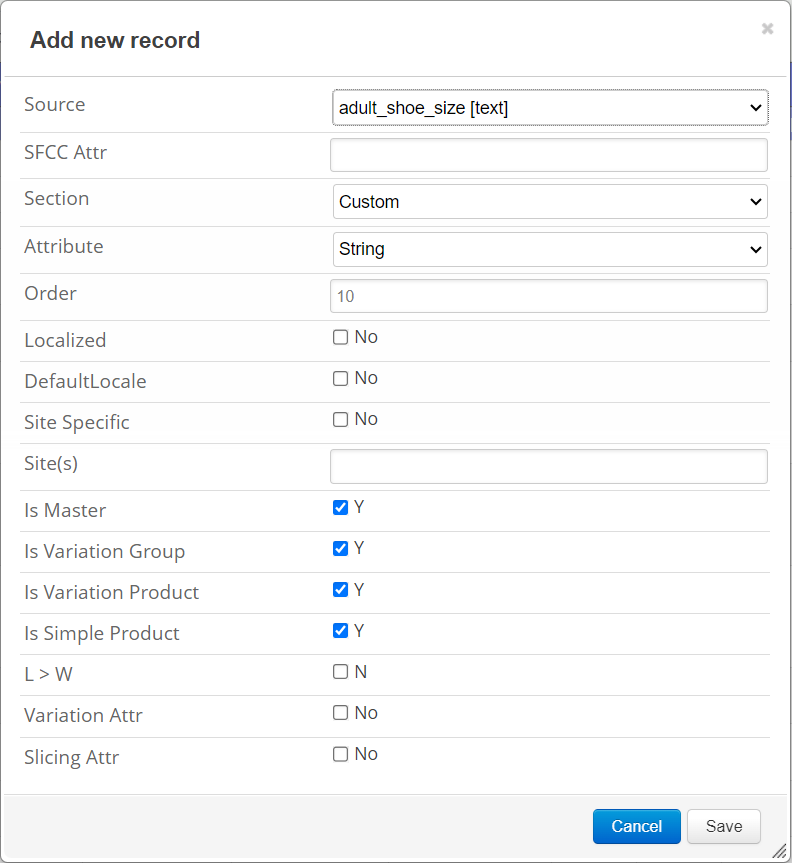
| Field | Description | Sample |
|---|---|---|
| Source | All Akeneo attributes and types are listed in this field, select the attribute that needs to be mapped. | name |
| SFCC Attr | Plain text field to enter target attribute name that is used in SFCC | display_name |
| Section | SFCC XMLs are split into different sections that are designated to certain details of products. "Display Name" must be placed before "Brand" in the XML. | System |
| Attribute | Irrespective of the attribute type defined in Akeneo, FeatureMind app allows data casting to something else. Though a "simple select" Akeneo attribute needs to be mapped to an "Array" in SFCC, could also be converted into "String" if required. | Single Select Array |
| Order | SFCC demands System attributes to be present in a specific order in the XML. Long Description cannot be placed before Short Description or Display Name. Order handles the sequence of the attributes in the XML. | 2 |
| Localized | Attributes marked as Localized gets generated with xml:lang="{locale}" mapping defined in SFCC Import Profile. | true |
| Default Locale | In case xml:lang="x-default" is required to be present in the SFCC XML. | true |
| Site Specific | Specific needs in SFCC requires site spesific values, by setting this to true Akeneo value of the attribute will be marked with site-id="{website}" for all the website listed in SFCC Import Profile. | true |
| Site(s) | "Site Specific" flag works for all the websites defined in SFCC Import Profile however in case Akeneo attribute is maintained for a Country/Website, respective website can be defined with the help of this field. | Website_US |
| Is Master | Not all attributes are required in all product levels. In case the attribute is not necessary for Master Products, should be marked as false | true |
| Is Variation Group | Not all attributes are required in all product levels. In case the attribute is not necessary for Variation Groups, should be marked as false | true |
| Is Variation Product | Not all attributes are required in all product levels. In case the attribute is not necessary for Variation Products, should be marked as false | true |
| Is Simple Product | Not all attributes are required in all product levels. In case the attribute is not necessary for Simple Products, should be marked as false | true |
| L > W (Locale to Website) | In case Akeneo locales are treated as Websites/Countries. For instance; Online Flag attribute in Akeneo has different values for "en_US" and "en_FR". By setting this field to "true", locales are transformed into SFCC websites in the XML. | true |
| Variation Attr | Axis attributes that defines product levels should be marked as "true". | false |
| Slicing Attr | Akeneo does not have "Slicing" definition as part of catalog management however they can be marked by this field. | false |
